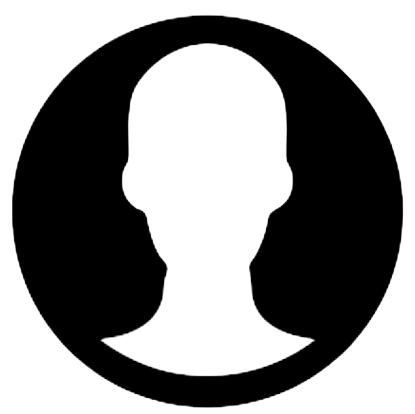Ever feel like your paycheck plays a disappearing act? One minute it's a promising number, the next, it's a fraction of that in your bank account. You're not alone. The culprit? A tangle of taxes and deductions that can leave anyone scratching their head. That's where a salary calculator steps in, transforming financial fog into crystal-clear understanding.
How a Salary Calculator Deciphers Your Pay Stub
It's true that pay stubs can seem like a jumble of numbers and abbreviations. Here's how a salary calculator helps to make sense of them:
Breaking Down the Pay Stub Puzzle
- Gross Pay vs. Net Pay:
- A salary calculator's primary function is to bridge the gap between your gross pay (total earnings) and your net pay (take-home pay). It does this by mimicking the calculations that your employer's payroll system performs.
- It helps you understand how the gross pay is reduced by the various deductions.
- Decoding Deductions:
- Pay stubs list various deductions, including:
- Federal Income Tax: The amount withheld for federal taxes.
- State and Local Income Taxes: If applicable, taxes withheld by your state and local governments.
- FICA (Social Security and Medicare): Contributions to these federal programs.
- Other Deductions: These can include health insurance premiums, retirement contributions (401(k), etc.), and other voluntary deductions.
- A salary calculator allows you to input these deductions, showing you how each one affects your net pay. This allows you to check that the deductions on your pay stub are correct.
- Year-to-Date (YTD) Totals:
- Pay stubs also provide YTD totals, which show your cumulative earnings and deductions for the year.
- By using a salary calculator regularly, you can compare the calculators results to the YTD information, and ensure the YTD information is also correct.
- Verification:
- A salary calculator allows you to verify that the numbers on your pay stub are accurate. If there are any discrepancies, you can then take the appropriate steps to correct them with your employer's payroll department.
Where to find help:
- IRS (Internal Revenue Service):
- For detailed information on federal tax withholding, you can visit the IRS website:.
- Department of Labor:
By using a salary calculator, you gain a clearer understanding of your pay stub and take greater control of your financial well-being.

Ready to Unlock Your Dreams? Find the Perfect Loan Today!
Tax Calculations: The Engine Behind Your Net Pay Estimate
Understanding how tax calculations work within a salary calculator is crucial to grasping how your net pay is determined. It's more than just a simple percentage; it's a multi-layered process. Here's a look inside the engine:
The Mechanics of Tax Withholding:
- Federal Income Tax:
- Salary calculators use the IRS's tax tables and formulas, which are based on your filing status and income.
- Progressive tax brackets mean that different portions of your income are taxed at different rates.
- The calculator replicates the withholding process your employer uses, taking into account the information from your W-4.
- State and Local Income Taxes:
- Each state (and some localities) has its own tax laws, which can be flat rates or progressive systems.
- The calculator applies the relevant state and local tax rates based on your provided location.
- These calculations can be complex, as some states offer various deductions and credits.
- FICA Taxes (Social Security and Medicare):
- These federal taxes are calculated as a percentage of your gross income.
- Social Security has a wage base limit, meaning that earnings above a certain threshold are not subject to this tax.
- Medicare is a flat percentage of your income.
- The Impact of Withholding:
- The goal of tax withholding is to pay your income tax liability throughout the year, so you don't owe a large sum at tax time.
- Salary calculators help you see how your withholding choices affect your net pay and potential tax refund or liability.
Key Tax Resources:
- IRS Withholding Estimator:
- Publication 15 (Circular E), Employer's Tax Guide:
- This document from the IRS provides comprehensive information on federal tax withholding rules: IRS.gov/publications/p15
By understanding the tax calculations, you can use a salary calculator to gain a better understanding of how your income is taxed, and make informed financial decisions.
Location Matters: State and Local Taxes in Salary Calculations
Where you live significantly impacts your take-home pay, and salary calculators take this into account. Here's why location matters for accurate tax calculations:
The Varied Landscape of State and Local Taxes:
- State Income Tax:
- States have diverse income tax systems. Some have no income tax, while others have flat or progressive tax rates.
- Salary calculators use the specific tax rates and brackets for your state of residence.
- Some states also offer tax credits or deductions that can affect your overall tax liability.
- Local Income Taxes:
- Many cities and counties impose local income taxes, which can be a percentage of your income or a flat fee.
- Salary calculators that factor in local taxes provide a more precise estimate of your net pay.
- Variations in Tax Rules:
- Even within a state, tax rules can vary. For example, some cities may have different tax rates or exemptions.
- Accurate salary calculators use up-to-date information on state and local tax laws to ensure accurate calculations.
- Impact on Take-Home Pay:
- The combined effect of state and local taxes can significantly reduce your net pay.
- Using a salary calculator that accounts for these taxes helps you understand the true cost of living in a particular area.
How Calculators Handle Location-Specific Taxes:
- Geographic Data:
- Reputable salary calculators use geographic data to determine the applicable state and local tax rates.
- Up-to-Date Tax Tables:
- They maintain up-to-date tax tables and formulas to reflect the latest changes in state and local tax laws.
- User Input:
- The user must input their correct location. This is crucial for the calculator to provide accurate information.
Finding Location-Specific Tax Information:
- State Revenue Departments:
- Each state's department of revenue provides information on state tax laws.
- Local Government Websites:
- City and county websites offer details on local tax rates and regulations.
By understanding how location affects your taxes, you can use a salary calculator to make informed decisions about your finances.
Understanding Tax Filing Status and Its Impact on Your Net Pay
Your tax filing status is more than just a box you check on your tax return; it's a crucial factor that determines your tax liability and, therefore, your net pay. Here's how it works:
The Influence of Filing Status:
- Tax Brackets and Standard Deductions:
- Each filing status (single, married filing jointly, head of household, etc.) has its own set of tax brackets and standard deductions.
- These brackets determine the tax rates that apply to different portions of your income, while the standard deduction reduces your taxable income.
- A salary calculator utilizes these status-specific values to calculate your estimated tax withholding.
- Impact on Withholding:
- Your filing status directly affects how much tax your employer withholds from each paycheck.
- For example, married individuals filing jointly typically have lower withholding rates than single individuals with the same income.
- The W-4 form that you fill out for your employer, is used to determine withholding, and directly relates to your filing status.
- Tax Credits and Deductions:
- Certain tax credits and deductions are only available to individuals with specific filing statuses.
- Understanding your eligibility for these credits and deductions can significantly impact your overall tax liability.
- Accuracy in Calculations:
- Providing the correct filing status to a salary calculator is essential for accurate net pay estimations.
- Incorrectly selecting your filing status can lead to significant discrepancies between your estimated and actual tax liability.
Common Filing Statuses:
- Single:
- For unmarried individuals.
- Married Filing Jointly:
- For married couples who file a joint tax return.
- Married Filing Separately:
- For married couples who file separate tax returns.
- Head of Household:
- For unmarried individuals who pay more than half of the household expenses and have a qualifying dependent.
Your filing status is a fundamental component of tax calculations. Ensuring that both your employer and any salary calculator you use have the correct information will help you to have the most accurate net pay estimations.
Common Salary Calculator Errors and How to Avoid Them
Even with user-friendly interfaces, salary calculators can produce inaccurate results if certain errors occur. Here's a rundown of common mistakes and how to avoid them:
Avoiding Pitfalls for Accurate Calculations:
- Incorrect Gross Salary/Wage Input:
- A simple typo can throw off the entire calculation. Double-check the figures you enter, especially if you're working with an hourly wage and estimating your hours.
- Outdated Tax Information:
- Tax laws change frequently. Using a calculator that hasn't been updated with the latest tax tables will produce inaccurate results. Verify that the calculator uses current tax year information.
- Ignoring Local Taxes:
- Forgetting to include local income taxes can lead to a significant underestimation of your tax liability. Ensure the calculator allows you to specify your city or county if applicable.
- Misinterpreting Pre/Post-Tax Deductions:
- Confusing pre-tax and post-tax deductions is a common mistake. Double-check which deductions are taken before taxes and which are taken after.
- Incorrect Filing Status:
- As discussed previously, an incorrect filing status will drastically change the outcome of the calculations. Verify your filing status with the IRS guidelines.
- Overlooking Irregular Income:
- If your income varies significantly (e.g., due to bonuses, commissions, or overtime), a simple annual salary input may not be accurate. Try to calculate your average income.
- Using a Calculator with Limited Customization:
- Some calculators may not allow you to input all your specific deductions. Look for a calculator that offers customization options.
- Not Comparing with Pay Stub:
- After receiving your pay stub, compare the results from your pay stub to the results from your salary calculator. This will help you spot any discrepancies.
- Forgetting about supplemental wages:
- Supplemental wages such as bonuses, and commissions are taxed differently than regular wages. Ensure that the calculator you are using is able to account for these wages.
How to Ensure Accuracy:
- Double-Check All Inputs:
- Take your time and verify all the information you enter.
- Use Reputable Calculators:
- Choose calculators from trusted sources, such as government websites or reputable financial institutions.
- Keep Up-to-Date:
- Stay informed about changes in tax laws and regulations.
- Consult a Professional:
- If you have complex tax situations, consider consulting a tax professional for personalized advice.
Maximizing Your Take-Home Pay: Tips and Tricks with a Calculator
While a salary calculator primarily provides estimations, you can use it strategically to optimize your take-home pay. Here's how:
Strategies for Increasing Your Net Income:
- Adjusting Pre-Tax Contributions:
- Use the calculator to simulate the impact of increasing your 401(k) or HSA contributions. While this reduces your immediate take-home pay, it lowers your taxable income, potentially resulting in long-term tax savings and increased retirement funds.
- Experiment with different contribution amounts to find a balance between immediate and future financial needs.
- Reviewing Withholding Allowances (If Applicable):
- While the W-4 has changed, and allowances are not used in the same way, you can still adjust your withholding.
- Use the IRS withholding estimator, and then input the resulting changes into the salary calculator, to see the effect on each paycheck.
- Optimizing Deductions:
- If your employer offers various pre-tax deduction options (e.g., commuter benefits), use the calculator to assess their impact on your net pay.
- Determine which deductions offer the most significant tax savings based on your individual circumstances.
- Analyzing the Impact of Bonuses and Overtime:
- If your income fluctuates due to bonuses or overtime, use the calculator to estimate the tax impact of these additional earnings.
- This allows you to plan your spending and savings accordingly.
- Location Analysis:
- If you are considering moving, use the calculator to compare the net pay of different locations. Accounting for state and local taxes, and cost of living.
- Health Insurance analysis:
- If your employer offers multiple health insurance plans, use the salary calculator to see how each plan effects your net pay. Factor in out of pocket expenses, and not just the premium.
- Regular reviews:
- Review the calculator results with your actual pay stubs regularly. Tax laws change, and so does your personal life. This means that your withholdings should also be reviewed.
Important Considerations:
- Long-Term vs. Short-Term Goals:
- Balance immediate take-home pay with long-term financial goals, such as retirement savings.
- Tax Law Changes:
- Stay informed about changes in tax laws, as they can affect your withholding and tax liability.
- Personal Circumstances:
- Your individual financial situation will determine the best strategies for maximizing your take-home pay.
By using a salary calculator strategically, you can gain valuable insights into your finances and make informed decisions to optimize your net pay.
Updated Tax Laws: Ensuring Your Salary Calculator is Accurate
Tax laws are constantly evolving, and using a salary calculator that relies on outdated information can lead to inaccurate results and potentially unwelcome surprises at tax time. Here's how to ensure your calculator is up-to-date:
Staying Current with Tax Law Changes:
- Check for Updates:
- Reputable salary calculators will clearly indicate the tax year they are based on. Look for statements like "Updated for [current tax year]" or "Using [tax year] tax tables."
- Verify with Official Sources:
- If you're unsure about a calculator's accuracy, cross-reference its information with official sources like the IRS website (IRS.gov) or your state's Department of Revenue website.
- Look for Automatic Updates:
- Some calculators automatically update their tax tables and formulas when new laws are enacted. Choose calculators that offer this feature for peace of mind.
- Be Aware of Major Tax Changes:
- Stay informed about significant tax law changes that could affect your calculations. Subscribe to newsletters or follow reputable financial news sources.
- Consult a Tax Professional:
- If you have complex tax situations or are unsure about the impact of recent tax law changes, consult a tax professional for personalized advice.
Why Accuracy Matters:
- Avoid Underpayment Penalties:
- Using outdated tax information can lead to underpayment of taxes, potentially resulting in penalties and interest.
- Accurate Financial Planning:
- Accurate salary calculations are essential for effective budgeting, financial planning, and making informed financial decisions.
- Peace of Mind:
- Knowing that your salary calculator is up-to-date provides peace of mind and confidence in your financial estimations.
Resources for Staying Informed:
- IRS News Releases and Publications:
- Tax and Accounting News Websites:
- Reputable financial news websites often cover tax law updates.
By staying informed and using a reliable, up-to-date salary calculator, you can ensure accurate calculations and avoid potential tax issues.
Frequently Asked Questions
What is the most accurate salary calculator?While there are many salary calculators available, it's tough to declare one definitively the "most" accurate. Accuracy depends on factors like how up-to-date the calculator is with the latest tax laws and how well it allows you to personalize your inputs. Calculators from reputable sources like government websites (e.g., the IRS) or well-known financial institutions tend to be quite reliable.
Can a salary calculator account for overtime pay?Yes, many salary calculators allow you to input overtime hours and your overtime rate to factor those earnings into your net pay estimate. Look for calculators with fields specifically for overtime or those that allow you to add "additional income."
How do I calculate my salary after taxes if I'm self-employed?Self-employment taxes can be tricky. Some salary calculators cater specifically to freelancers or independent contractors. These usually include fields for estimated business expenses and self-employment tax rates to give you a clearer picture of your net income.
Are salary calculators confidential?Generally, yes. Reputable online salary calculators don't store your personal information or share it with third parties. However, it's always a good idea to check the website's privacy policy to be sure.
Can a salary calculator help me with budgeting?Absolutely! Knowing your net pay is the foundation of a realistic budget. Once you have that figure from a salary calculator, you can use it to track expenses, set savings goals, and make informed financial decisions.
How often should I use a salary calculator?It's a good practice to use a salary calculator whenever you anticipate a change in your income or deductions. This could be due to a new job, a raise, changes in your benefits, or even major tax law changes.
Can a salary calculator help me decide between job offers?Definitely! When comparing job offers, don't just focus on the gross salary. Use a salary calculator to compare the net pay of each offer, factoring in potential differences in benefits, taxes, and cost of living in each location.
What should I do if my salary calculator results don't match my pay stub?First, double-check that you entered all the information correctly into the calculator. If the discrepancy persists, it's worth reaching out to your employer's payroll department to inquire about the difference.
Can a salary calculator predict my tax refund?While a salary calculator can give you an idea of your tax liability, it can't precisely predict your refund. Your actual refund will depend on various factors, including your itemized deductions, tax credits, and any other income you may have.
Where can I find a salary calculator that's specific to my state?Many states offer their own salary calculators on their Department of Revenue websites. These calculators are tailored to your state's specific tax laws and can provide a more accurate estimate of your net pay. You can also find state-specific calculators on websites like PayrollHawaii.com (for Hawaii residents).